 Show All
Show AllThere are three types of connector lines to connect objects
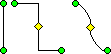
After you choose a connector AutoShape, blue connector sites appear on objects as you move the mouse pointer over them. These points indicate where you can attach a connector line.

When you rearrange objects that are joined with a connector line, the connectors remain attached to the objects and move with the objects. If you move either end of a connector, that end unlocks or detaches from the object. You can then lock it to another connection site on the same object, or you can lock it to another object. Once the connector locks on a connection site, the connector stays connected to the objects, no matter how you move each object.

 Locked connector
Locked connector
 Unlocked connector
Unlocked connector
After you rearrange connected objects, some connectors might need to be rerouted to make the most direct connections and keep connectors from crossing objects.